How To Start A Blog That Makes Money in 2024
Want to start a profitable blog this year? Here’s a step-by-step guide to starting and running a blog!
This post may contain affiliate links, which means I’ll receive a commission if you purchase through my link, at no extra cost to you.
Are you ready to start a blog that makes money?
With so much talk about passive income and making money online, it’s no wonder that blogging is having a resurgence.
After all, blogging is one of the best ways to make money online WITHOUT having to be an influencer or salesperson. It’s pretty much the dream job for people who want to work online and travel!
But what all goes into starting a blog? And where do you even start?
When I first started blogging, I had no idea how to set up my blog for money-making success. I spent years blogging the WRONG way and not actually seeing any profits from it.
Now that I make thousands of dollars a month from my blog, I decided to put together a guide that shows you how to set yours up for success.
You’ll learn how to start a blog that is able to earn money from day one.
If you’re curious how much money I make blogging, here are a few of my recent income reports:
- February 2023 Income Report – How I Made $8,641 Blogging This Month
- December 2022 Income Report – How I Made $16,955 Blogging This Month
- April 2022 Income Report: How I Made $3,454 Blogging This Month
Who Am I?
Before we get into it, who am I and why am I qualified to talk about how to start a blog that makes money?
My name is Leah and I’ve been blogging for several years.
I started off with a travel blog back in 2016. I wrote a few posts and got some views, but I never really learned how to grow or monetize it.
Shortly after I started my blog, Instagram began taking off in a big way. I jumped ship from the blogging world and started putting all of my effort into growing on social media.
It worked for awhile – I was getting brand deals, hotel stays, etc. But I was getting tired of only getting paid off of sponsorships. It was pretty much the least passive way to make money online.
In 2020 I decided to pivot back into the blogging world and away from social media. I learned everything there was to know about blogging and – to my surprise – the money started rolling in.
I quickly realized that this was the ideal way for me to make money. Sure, I had to put in the work to write the blog post. But once it was written, it would continue making money!
For example, one blog post I wrote in February 2022 has made me an average of $714 per month since writing it. And I’ve only gone in and updated it once! That’s the power of passive income.
Blogging has seriously changed my life and my financial situation in such a huge way.
What Is A Blog And How Do They Make Money?
What Is A Blog?
Before we get into the specifics, we need to talk about what a blog even is.
A blog is a website that is regularly updated with new posts. “Bloggers” or the authors of the site, typically write about a single topic, or “niche”.
For example, there are recipe blogs, blogs about skincare, travel blogs, hair care blogs, home decor blogs, etc. If you’re not sure what kind of blog you should start, I have a freebie with over 200 profitable blog niche ideas.
How Do Blogs Make Money?
When you’re using the right strategies, your blog posts will start showing up in Google search results. People will click on your blog posts and that is called a “page view”.
Typically, the more page views you have, the more money you’re able to make through ads and affiliate links. I have a full guide to how I make money through ads and affiliate links that you can access here.
How Long Does It Take For Blogs To Make Money?
First things first, a blog is NOT a get rich quick scheme. In fact, according to Blog Tyrant, 70% of blogs never make any type of significant income.
I know that’s not a fun statistic to hear, but I was actually kind of excited when I read that. That means that most people are giving up on their blogs before they’re even successful. Which means that if you stick with it for the long haul, you’ll have way less competition!
While there’s no exact timeline for when you’ll make money, you shouldn’t expect to see results for at least 6 months. Sometimes it can take up to a year!
You can see now why so many people fail and give up, right? But I’m proof that if you stick with it, you can be way more successful than you’d ever imagine!
Most bloggers say that around 2 years is when you start seeing significant money. Here are some examples of bloggers’ progress over the years and how much their income has increased:

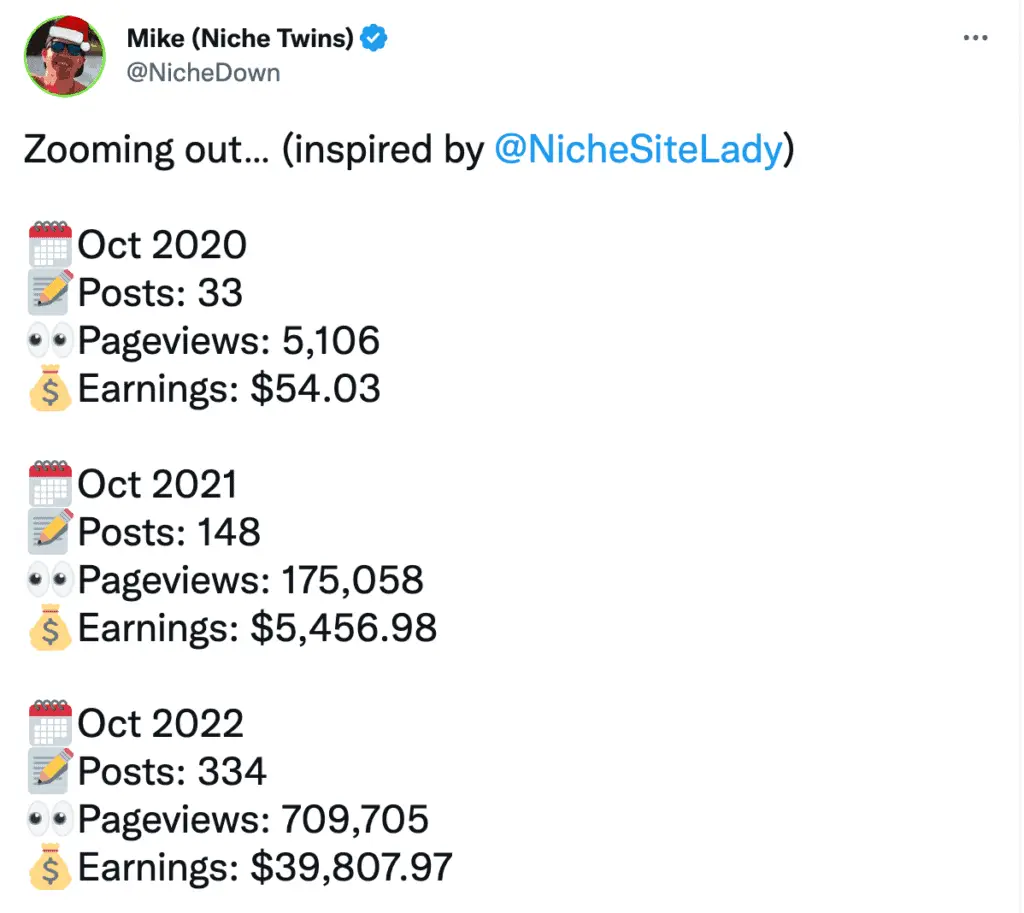
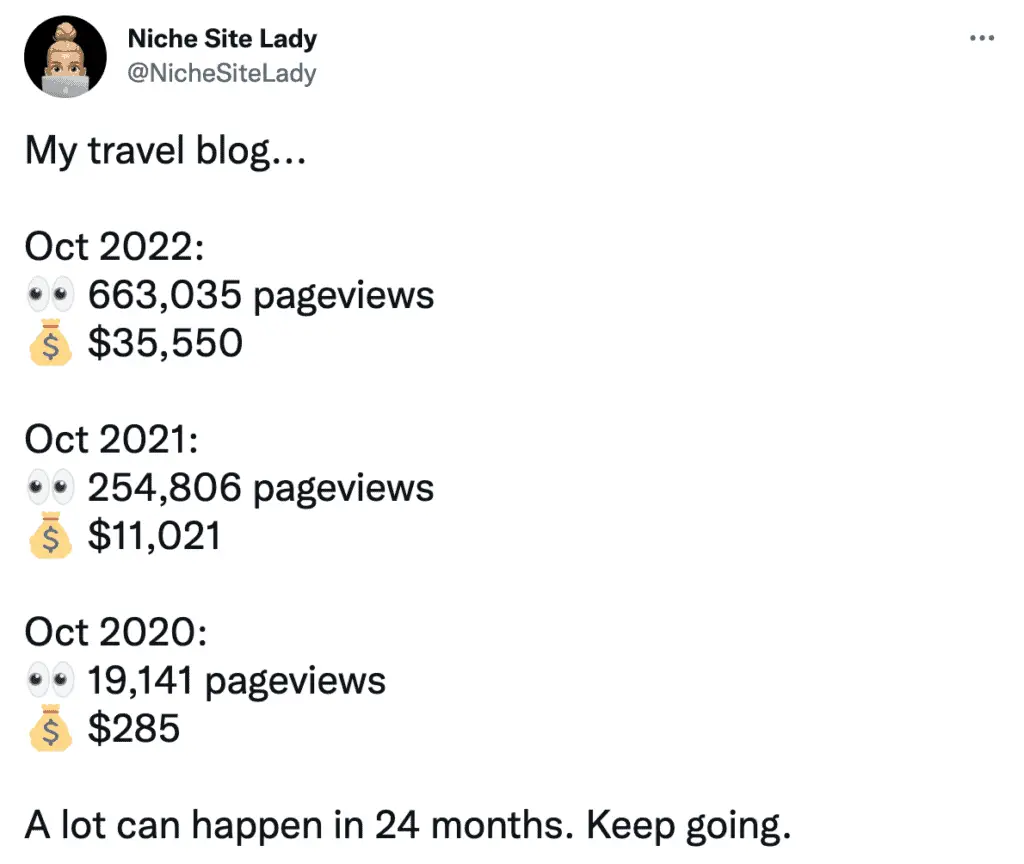
For my own blog, these were my results (it made about $500 in October 2020):
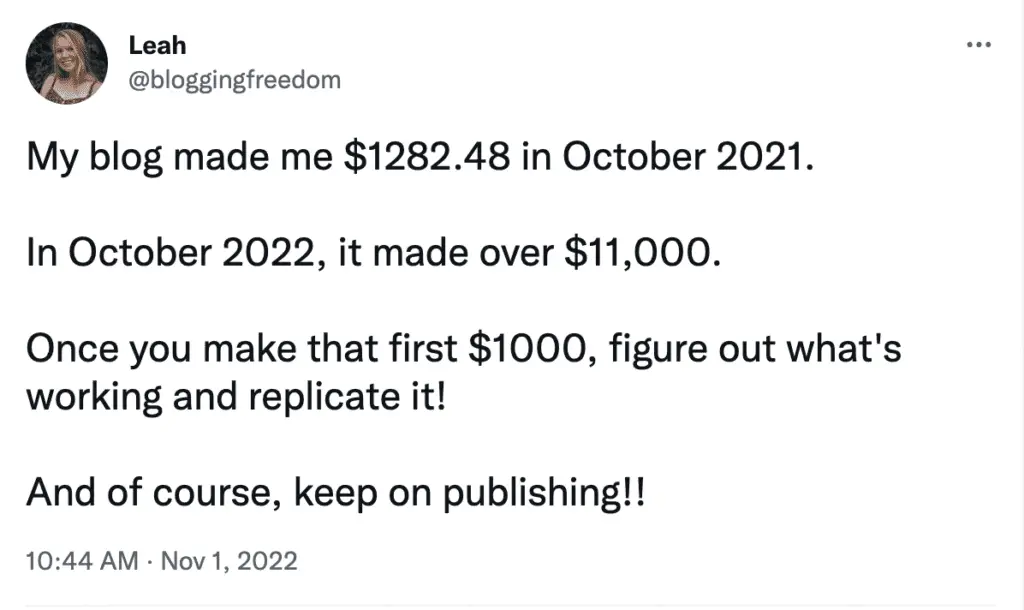
How To Start A Blog From Scratch
The first thing to keep in mind when starting a blog is that you need to have a self-hosted WordPress website.
You may be thinking that it’s easier to start a blog on one of those free blogging platforms. Here’s why I recommend you DO NOT do that:
- The platform owns your content. If you use a free platform like Blogger or Wix, you don’t own your own content. This is the same problem that people who rely on social media for their business have. The platform could decide to shut down your account at any moment.
- You won’t be able to customize your blog as much. A self-hosted blog allows you to customize every single part of your website. Free platforms often have far less customization options.
- It will be much more difficult to make money. Ads are a huge way that bloggers make money and it’s extremely difficult to run ads when you’re on a free blogging platform. Ad networks very rarely work with blogs that aren’t self-hosted because they don’t look as professional.
- You won’t have any skin in the game. Let’s be honest – you’re much more likely to follow through with something when you’ve invested some money into it. Putting some skin in the game will help you be more consistent with your blog, which is ultimately how you’ll be successful.
The bottom line is, you NEED to have a self-hosted website in order to make money blogging. The good news is that it’s incredibly affordable. You can get a self-hosted WordPress website through Bluehost for as little as $2.95 per month through this link.
In this next section, I’ll show you how to set up a self-hosted blog using WordPress and Bluehost.
1. Set Up Hosting
Visit The Bluehost Website
Click here to go to Bluehost and then click the Get Started button.
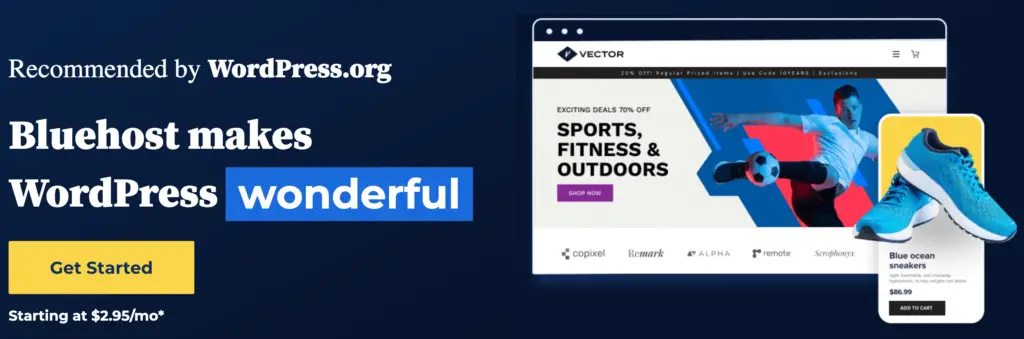
Choose Your Plan
You can choose any plan that fits your needs. However, I recommend just going with the Basic plan.
You really don’t need any of the features offered by the higher plans. Anything you do need can be added on separately as free plug-ins later.
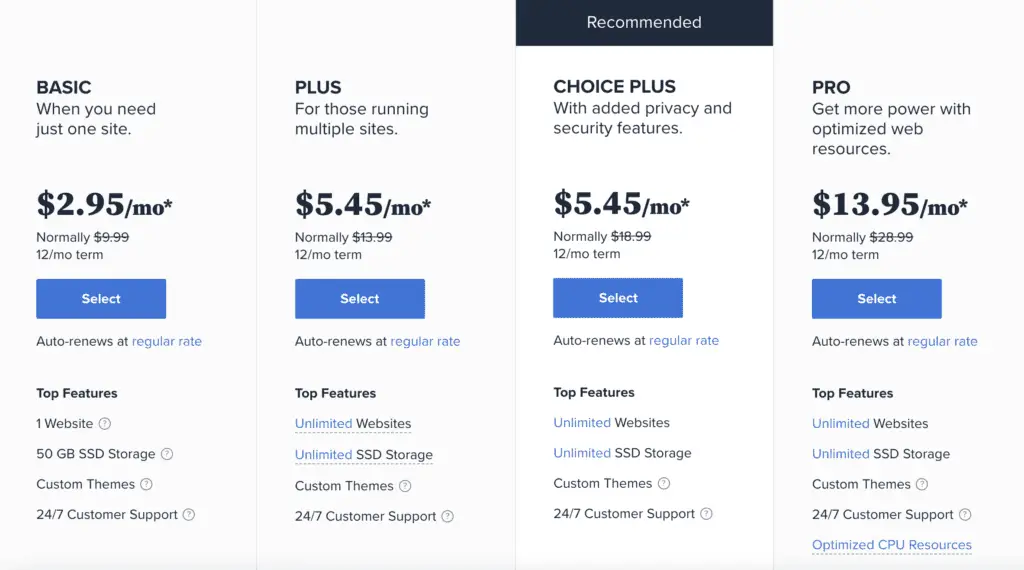
Pick A Blog Name + Domain
Next you’ll decide what to name your blog. Before deciding on a domain, make sure that that exact name is available on all social media platforms you plan on using. You don’t want to get stuck with a name that isn’t available anywhere else.
If you’re not sure what you want your blog to be named, you can go ahead and start your blog and decide on a domain later.
Just choose “I’ll create my domain later”.
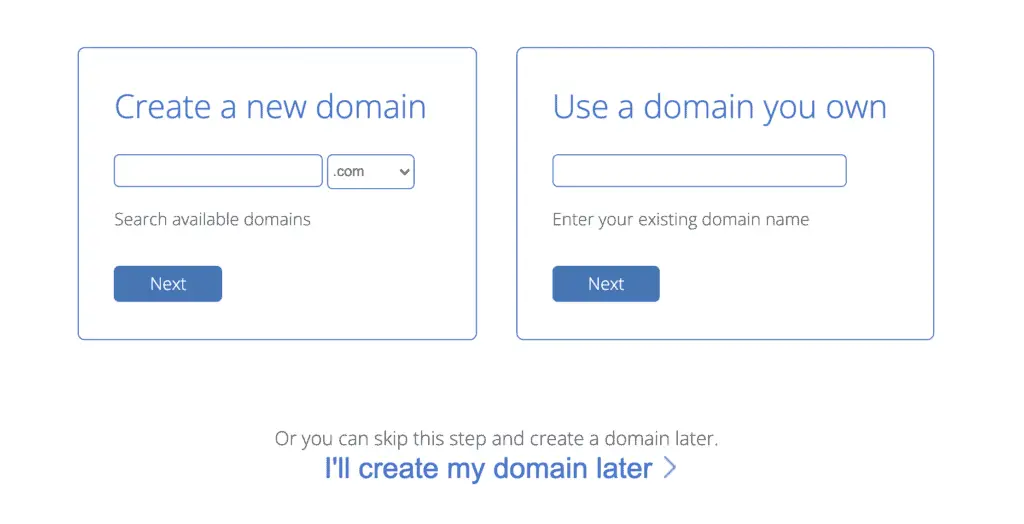
Set Up Your Account Information
Once you’ve decided on a domain (or chosen to skip this step), you’ll enter your account information and choose your pricing package.
Currently, the best deal is the 12 month plan for $2.95 (offer only available through this link). However, you also have the option to pick the 36 month plan.
At this step, you’ll also be able to add on extra features like site security or SEO tools. I don’t recommend paying for any of these add-ons. There are tons of options for free WordPress plugins that perform the same functions.
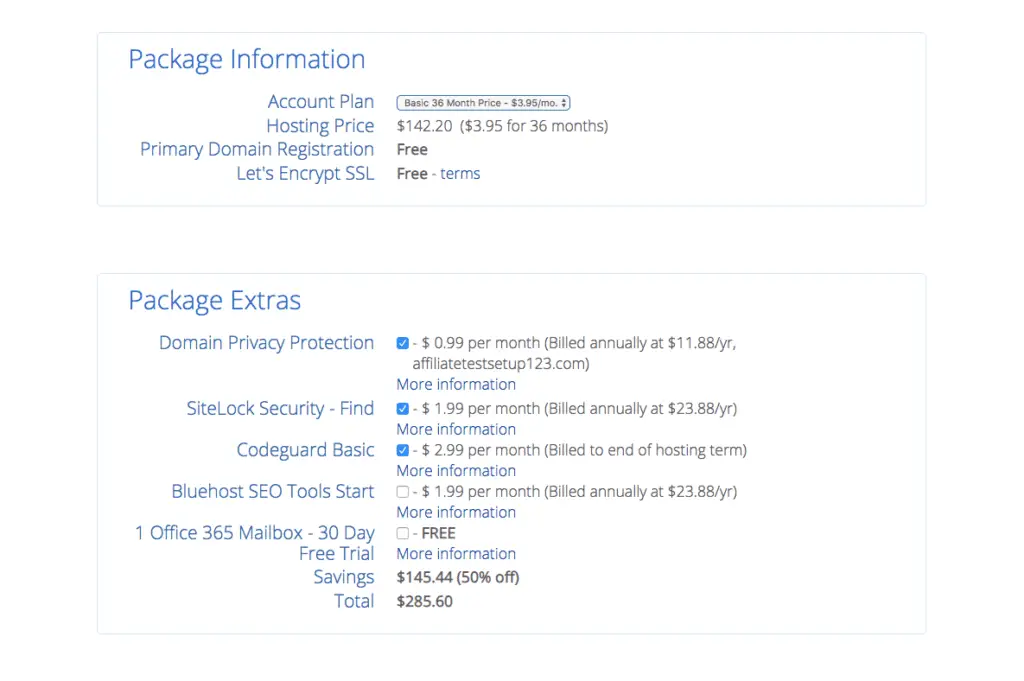
Set A Password
After you enter your card information, you’ll be prompted to set up a password.
Bluehost may also prompt you to set a title and tagline for your website. Don’t worry, you can change these at any time after setup. Skip through these prompts until you get to your Bluehost account, which will look something like the screen grab below.
At this point, you can click “WordPress” to log into your site through the WordPress dashboard.
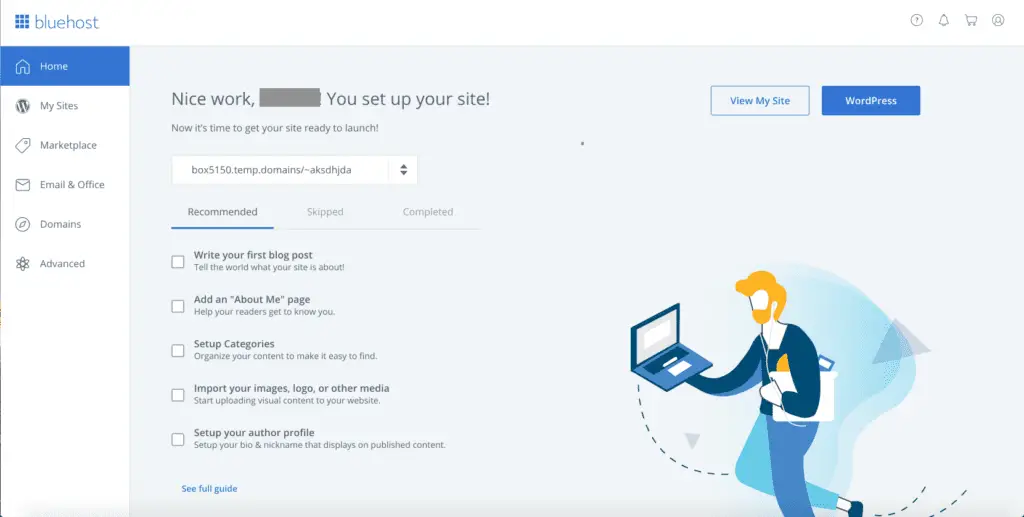
Log In Through WordPress
WordPress is the hub where all of your content and customizations take place. Anytime you do anything for your blog – writing a post, customizing your design, etc. – you’ll do so through your WordPress dashboard.
After signing up with Bluehost, you should receive your WordPress username and password by email.
You can either log into your WordPress dashboard through the WordPress button on Bluehost (as shown above) or go directly to www.yourblogname.com/wp-admin and log in there.
Here’s what your WordPress dashboard should look like:
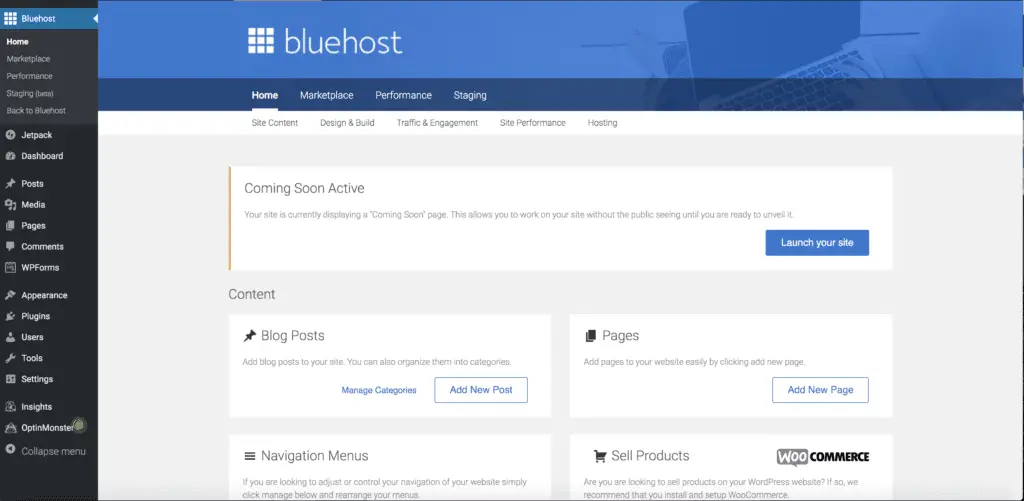
Take some time to click through all of the menu options and features on WordPress. You’ll be spending a LOT of time on this dashboard so make sure you’re familiar with all of the functionality.
Don’t worry if you’re feeling a little bit overwhelmed at this point. I remember getting SO stressed out by all of the different features of WordPress. After a few months of blogging, this dashboard will feel like home to you.
2. Design Your Blog
After your blog is set up, you’ll want to make sure it’s designed beautifully. You can spend hours and hours doing this yourself, but the easiest way to have a beautifully designed website is to use a theme.
There are tons of free themes available online if you’re on a tight budget, However, I find most of them to be pretty limited in customization options.
I wanted my website to be beautiful and I didn’t want to spend a ton of time designing it or setting it up. That’s why I purchased a premium theme with clear installation instructions.
If you’re looking for beautiful WordPress themes for bloggers, I highly recommend 17th Avenue Designs or Restored 316. I’ve used the Mia theme from 17th Avenue I absolutely love the way it looks.
Most premium themes will cost between $50-80. Trust me, this expense is WELL worth it. A paid theme will save you a ton of time and energy when you’re setting up your blog.
3. Install Plugins
Plugins are add-ons to your website that give you more freedom with customization and functionality.
There are THOUSANDS of plugins available, and most of them are free. It can be tempting to add a bunch of plugins to your website, but you need to be very selective about which ones to install. Plugins will slow your website down and some of them can break your site if you don’t use them correctly.
Here are some plugins that I recommend installing:
- Yoast SEO – Helps you with Search Engine Optimization, which is a super important way to get traffic to your blog.
- UpdraftPlus – Creates backups of your WordPress site, so you can easily restore it if something happens.
- Grow Social by Mediavine – Adds sharing icons to your blog posts so that readers can share them on social media more easily.
- Site Kit by Google – An easy way to integrate Google Analytics, Adsense, and other Google products with your blog.
- WP AutoTerms – Allows you to easily create Privacy Policy, Disclaimers, and Terms & Condition pages for your website.
You can install plugins by going to your WordPress dashboard and clicking Plugins > Add New and searching by name for each plugin.
The theme you purchase will also typically recommend some plugins for design purposes. Make sure you install these as well if you’re utilizing those design features.
4. Start Blogging
Now it’s time to actually start blogging!
This is where a lot of new bloggers get stuck. They think they have to have perfect content right away and so they never end up posting anything.
My advice is to just start, even if it’s messy.
You can always go back and edit your blog posts when you’ve learned more about SEO and monetization. But if you never start, you’ll never grow.
5. Learn How To Get Traffic
The harsh truth is that you’ll never make money with a blog unless you have people reading it.
If you want readers, you need to learn how to drive traffic to your blog.
My two favorite ways of driving traffic to my website are through Pinterest and Google. When you’re just starting out, I would focus mostly on Pinterest because it is the quickest way to get traffic to a new blog.
Google typically doesn’t trust your website or show your content in search results until it is 6 months to a year old. But with Pinterest, you can start getting traffic from day one.
As much as I LOVE Pinterest, you have to understand the importance of search traffic from Google as well. Google traffic is more valuable to ad networks and it’s more reliable than Pinterest traffic.
SEO (Search Engine Optimization) is the practice of optimizing your posts for Google. It’s a very technical process and it can be totally overwhelming for new bloggers.
What it mainly comes down to is keyword research. Finding keywords that people are actually searching for on Google will skyrocket your blogging success.
6. Start Monetizing
Bloggers typically make money several different ways. Some of the most popular ways to make money with a blog are:
- Display Ads
- Affiliate Marketing
- Digital Products
- Courses
- Sponsored Posts
I personally make the majority of my income with display ads and affiliate marketing.

Ads are my favorite way to make money blogging because they are 100% passive. As long as you’re getting traffic, you’ll keep making money.
If your blog has less than 50,000 sessions (basically page views) per month, you’ll want to sign up with a platform like Google Ads or Ezoic.
Google Ads is the easiest to get into because there are very few requirements, but the payouts are extremely low. Ezoic has much better rates of payment, and is my personal favorite choice for an ad network for new bloggers.
Once you’re getting a lot more page views on your blog, you can apply to premium ad networks like Mediavine and Adthrive.
Affiliate marketing is another great way for new bloggers to make money.
My top affiliate programs are the Amazon Associates Program and Skimlinks.
Amazon Associates has extremely high conversion rates, but new bloggers need to be careful because they will kick you out if you don’t make 3 sales within your first 180 days.
I highly recommend that all new bloggers sign up with Skimlinks. Skimlinks basically skims through all of your content and automatically converts your links into affiliate links.
It’s the easiest way to get started with affiliate marketing because you don’t have to apply to a bunch of different programs.
That’s all for how to start a blog that makes money!
Congratulations! You’ve set up a blog that’s ready to start making you money.
Just remember, blogging is a LONG game. You’re not going to make thousands of dollars in your first few months blogging.
Most new bloggers give up after 6 months to a year. The bloggers who are successful are the ones who stick with it even when they’re not seeing a dime from it.
If you stick with it, learn monetization strategies, and work hard, you will make money from your blog!
Want to read my past income reports?
- September 2021 Income Report – How I Made $512.44 On My Blogs This Month
- November 2021 Income Report: How I made $1172.58 Blogging
- January 2022 Income Report – How I made $1674 This Month
- April 2022 Income Report: How I Made $3,454 Blogging This Month
- July 2022 Income Report – How I Made $7,780 Blogging This Month
- September 2022 Income Report – How I Made $6,119.22 On My Blogs This Month
- October 2022 Income Report – How I Made $12,295.62 On My Blogs This Month
- December 2022 Income Report – How I Made $16,955 Blogging This Month






Do you like to edit in the BlueHost WordPress portal or WordPress itself?
WordPress! Bluehost is just a web host. You use your WordPress dashboard for writing all of your posts and customizing your site layout.